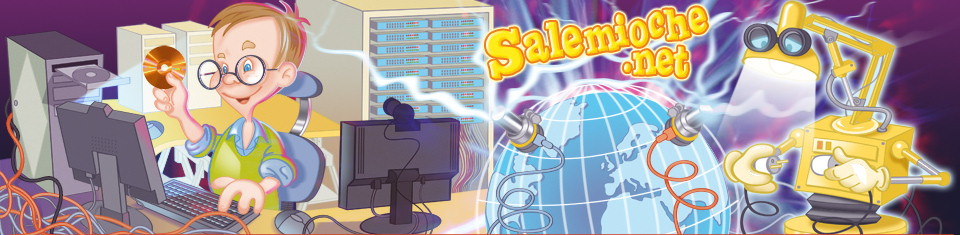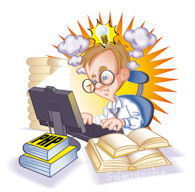Regular Expressions
Regular Expressions
A regular expression, or regexp, is a way of describing a
set of strings.
Because regular expressions are such a fundamental part of awk
programming, their format and use deserve a separate chapter.
A regular expression enclosed in slashes (`/')
is an awk pattern that matches every input record whose text
belongs to that set.
The simplest regular expression is a sequence of letters, numbers, or
both. Such a regexp matches any string that contains that sequence.
Thus, the regexp `foo' matches any string containing `foo'.
Therefore, the pattern /foo/ matches any input record containing
the three characters `foo', anywhere in the record. Other
kinds of regexps let you specify more complicated classes of strings.
Initially, the examples will be simple. As we explain more about how regular expressions work, we will present more complicated examples.
How to Use Regular Expressions
A regular expression can be used as a pattern by enclosing it in slashes. Then the regular expression is tested against the entire text of each record. (Normally, it only needs to match some part of the text in order to succeed.) For example, this prints the second field of each record that contains the three characters `foo' anywhere in it:
$ awk '/foo/ { print $2 }' BBS-list
-| 555-1234
-| 555-6699
-| 555-6480
-| 555-2127
Regular expressions can also be used in matching expressions. These
expressions allow you to specify the string to match against; it need
not be the entire current input record. The two operators, `~'
and `!~', perform regular expression comparisons. Expressions
using these operators can be used as patterns or in if,
while, for, and do statements.
exp ~ /regexp/-
This is true if the expression exp (taken as a string)
is matched by regexp. The following example matches, or selects,
all input records with the upper-case letter `J' somewhere in the
first field:
$ awk '$1 ~ /J/' inventory-shipped -| Jan 13 25 15 115 -| Jun 31 42 75 492 -| Jul 24 34 67 436 -| Jan 21 36 64 620
So does this:awk '{ if ($1 ~ /J/) print }' inventory-shipped exp !~ /regexp/-
This is true if the expression exp (taken as a character string)
is not matched by regexp. The following example matches,
or selects, all input records whose first field does not contain
the upper-case letter `J':
$ awk '$1 !~ /J/' inventory-shipped -| Feb 15 32 24 226 -| Mar 15 24 34 228 -| Apr 31 52 63 420 -| May 16 34 29 208 ...
When a regexp is written enclosed in slashes, like /foo/, we call it
a regexp constant, much like 5.27 is a numeric constant, and
"foo" is a string constant.
Escape Sequences
Some characters cannot be included literally in string constants
("foo") or regexp constants (/foo/). You represent them
instead with escape sequences, which are character sequences
beginning with a backslash (`\').
One use of an escape sequence is to include a double-quote character in a string constant. Since a plain double-quote would end the string, you must use `\"' to represent an actual double-quote character as a part of the string. For example:
$ awk 'BEGIN { print "He said \"hi!\" to her." }'
-| He said "hi!" to her.
The backslash character itself is another character that cannot be
included normally; you write `\\' to put one backslash in the
string or regexp. Thus, the string whose contents are the two characters
`"' and `\' must be written "\"\\".
Another use of backslash is to represent unprintable characters such as tab or newline. While there is nothing to stop you from entering most unprintable characters directly in a string constant or regexp constant, they may look ugly.
Here is a table of all the escape sequences used in awk, and
what they represent. Unless noted otherwise, all of these escape
sequences apply to both string constants and regexp constants.
-
\\ - A literal backslash, `\'.
\a- The "alert" character, Control-g, ASCII code 7 (BEL).
\b- Backspace, Control-h, ASCII code 8 (BS).
\f- Formfeed, Control-l, ASCII code 12 (FF).
\n- Newline, Control-j, ASCII code 10 (LF).
\r- Carriage return, Control-m, ASCII code 13 (CR).
\t- Horizontal tab, Control-i, ASCII code 9 (HT).
\v- Vertical tab, Control-k, ASCII code 11 (VT).
\nnn- The octal value nnn, where nnn are one to three digits between `0' and `7'. For example, the code for the ASCII ESC (escape) character is `\033'.
\xhh...-
The hexadecimal value hh, where hh are hexadecimal
digits (`0' through `9' and either `A' through `F' or
`a' through `f'). Like the same construct in ANSI C, the escape
sequence continues until the first non-hexadecimal digit is seen. However,
using more than two hexadecimal digits produces undefined results. (The
`\x' escape sequence is not allowed in POSIX
awk.) \/-
A literal slash (necessary for regexp constants only).
You use this when you wish to write a regexp
constant that contains a slash. Since the regexp is delimited by
slashes, you need to escape the slash that is part of the pattern,
in order to tell
awkto keep processing the rest of the regexp. \"-
A literal double-quote (necessary for string constants only).
You use this when you wish to write a string
constant that contains a double-quote. Since the string is delimited by
double-quotes, you need to escape the quote that is part of the string,
in order to tell
awkto keep processing the rest of the string.
In gawk, there are additional two character sequences that begin
with backslash that have special meaning in regexps.
See section Additional Regexp Operators Only in gawk.
In a string constant,
what happens if you place a backslash before something that is not one of
the characters listed above? POSIX awk purposely leaves this case
undefined. There are two choices.
-
Strip the backslash out. This is what Unix
awkandgawkboth do. For example,"a\qc"is the same as"aqc". -
Leave the backslash alone. Some other
awkimplementations do this. In such implementations,"a\qc"is the same as if you had typed"a\\qc".
In a regexp, a backslash before any character that is not in the above table,
and not listed in
section Additional Regexp Operators Only in gawk,
means that the next character should be taken literally, even if it would
normally be a regexp operator. E.g., /a\+b/ matches the three
characters `a+b'.
For complete portability, do not use a backslash before any character not listed in the table above.
Another interesting question arises. Suppose you use an octal or hexadecimal
escape to represent a regexp metacharacter
(see section Regular Expression Operators).
Does awk treat the character as literal character, or as a regexp
operator?
It turns out that historically, such characters were taken literally (d.c.).
However, the POSIX standard indicates that they should be treated
as real metacharacters, and this is what gawk does.
However, in compatibility mode (see section Command Line Options),
gawk treats the characters represented by octal and hexadecimal
escape sequences literally when used in regexp constants. Thus,
/a\52b/ is equivalent to /a\*b/.
To summarize:
-
The escape sequences in the table above are always processed first,
for both string constants and regexp constants. This happens very early,
as soon as
awkreads your program. -
gawkprocesses both regexp constants and dynamic regexps (see section Using Dynamic Regexps), for the special operators listed in section Additional Regexp Operators Only ingawk. - A backslash before any other character means to treat that character literally.
Regular Expression Operators
You can combine regular expressions with the following characters, called regular expression operators, or metacharacters, to increase the power and versatility of regular expressions.
The escape sequences described above in section Escape Sequences, are valid inside a regexp. They are introduced by a `\'. They are recognized and converted into the corresponding real characters as the very first step in processing regexps.
Here is a table of metacharacters. All characters that are not escape sequences and that are not listed in the table stand for themselves.
\-
This is used to suppress the special meaning of a character when
matching. For example:
\$
matches the character `$'. ^-
This matches the beginning of a string. For example:
^@chapter
matches the `@chapter' at the beginning of a string, and can be used to identify chapter beginnings in Texinfo source files. The `^' is known as an anchor, since it anchors the pattern to matching only at the beginning of the string. It is important to realize that `^' does not match the beginning of a line embedded in a string. In this example the condition is not true:if ("line1\nLINE 2" ~ /^L/) ... $-
This is similar to `^', but it matches only at the end of a string.
For example:
p$
matches a record that ends with a `p'. The `$' is also an anchor, and also does not match the end of a line embedded in a string. In this example the condition is not true:if ("line1\nLINE 2" ~ /1$/) ... .-
The period, or dot, matches any single character,
including the newline character. For example:
.P
matches any single character followed by a `P' in a string. Using concatenation we can make a regular expression like `U.A', which matches any three-character sequence that begins with `U' and ends with `A'. In strict POSIX mode (see section Command Line Options), `.' does not match the NUL character, which is a character with all bits equal to zero. Otherwise, NUL is just another character. Other versions ofawkmay not be able to match the NUL character. [...]-
This is called a character list. It matches any one of the
characters that are enclosed in the square brackets. For example:
[MVX]
matches any one of the characters `M', `V', or `X' in a string. Ranges of characters are indicated by using a hyphen between the beginning and ending characters, and enclosing the whole thing in brackets. For example:[0-9]
matches any digit. Multiple ranges are allowed. E.g., the list[A-Za-z0-9]is a common way to express the idea of "all alphanumeric characters." To include one of the characters `\', `]', `-' or `^' in a character list, put a `\' in front of it. For example:[d\]]
matches either `d', or `]'. This treatment of `\' in character lists is compatible with otherawkimplementations, and is also mandated by POSIX. The regular expressions inawkare a superset of the POSIX specification for Extended Regular Expressions (EREs). POSIX EREs are based on the regular expressions accepted by the traditionalegreputility. Character classes are a new feature introduced in the POSIX standard. A character class is a special notation for describing lists of characters that have a specific attribute, but where the actual characters themselves can vary from country to country and/or from character set to character set. For example, the notion of what is an alphabetic character differs in the USA and in France. A character class is only valid in a regexp inside the brackets of a character list. Character classes consist of `[:', a keyword denoting the class, and `:]'. Here are the character classes defined by the POSIX standard.[:alnum:]- Alphanumeric characters.
[:alpha:]- Alphabetic characters.
[:blank:]- Space and tab characters.
[:cntrl:]- Control characters.
[:digit:]- Numeric characters.
[:graph:]- Characters that are printable and are also visible. (A space is printable, but not visible, while an `a' is both.)
[:lower:]- Lower-case alphabetic characters.
[:print:]- Printable characters (characters that are not control characters.)
[:punct:]- Punctuation characters (characters that are not letter, digits, control characters, or space characters).
[:space:]- Space characters (such as space, tab, and formfeed, to name a few).
[:upper:]- Upper-case alphabetic characters.
[:xdigit:]- Characters that are hexadecimal digits.
/[A-Za-z0-9]/. If your character set had other alphabetic characters in it, this would not match them. With the POSIX character classes, you can write/[[:alnum:]]/, and this will match all the alphabetic and numeric characters in your character set. Two additional special sequences can appear in character lists. These apply to non-ASCII character sets, which can have single symbols (called collating elements) that are represented with more than one character, as well as several characters that are equivalent for collating, or sorting, purposes. (E.g., in French, a plain "e" and a grave-accented "`e" are equivalent.)- Collating Symbols
-
A collating symbol is a multi-character collating element enclosed in
`[.' and `.]'. For example, if `ch' is a collating element,
then
[[.ch.]]is a regexp that matches this collating element, while[ch]is a regexp that matches either `c' or `h'. - Equivalence Classes
-
An equivalence class is a list of equivalent characters enclosed in
`[=' and `=]'.
Thus,
[[=e`e=]]is regexp that matches either `e' or ``e'.
gawkuses for regular expression matching currently only recognize POSIX character classes; they do not recognize collating symbols or equivalence classes. [^ ...]-
This is a complemented character list. The first character after
the `[' must be a `^'. It matches any characters
except those in the square brackets, or newline. For example:
[^0-9]
matches any character that is not a digit. |-
This is the alternation operator, and it is used to specify
alternatives. For example:
^P|[0-9]
matches any string that matches either `^P' or `[0-9]'. This means it matches any string that starts with `P' or contains a digit. The alternation applies to the largest possible regexps on either side. In other words, `|' has the lowest precedence of all the regular expression operators. (...)- Parentheses are used for grouping in regular expressions as in arithmetic. They can be used to concatenate regular expressions containing the alternation operator, `|'. For example, `@(samp|code)\{[^}]+\}' matches both `@code{foo}' and `@samp{bar}'. (These are Texinfo formatting control sequences.)
*-
This symbol means that the preceding regular expression is to be
repeated as many times as necessary to find a match. For example:
ph*
applies the `*' symbol to the preceding `h' and looks for matches of one `p' followed by any number of `h's. This will also match just `p' if no `h's are present. The `*' repeats the smallest possible preceding expression. (Use parentheses if you wish to repeat a larger expression.) It finds as many repetitions as possible. For example:awk '/\(c[ad][ad]*r x\)/ { print }' sampleprints every record in `sample' containing a string of the form `(car x)', `(cdr x)', `(cadr x)', and so on. Notice the escaping of the parentheses by preceding them with backslashes. +-
This symbol is similar to `*', but the preceding expression must be
matched at least once. This means that:
wh+y
would match `why' and `whhy' but not `wy', whereas `wh*y' would match all three of these strings. This is a simpler way of writing the last `*' example:awk '/\(c[ad]+r x\)/ { print }' sample ?-
This symbol is similar to `*', but the preceding expression can be
matched either once or not at all. For example:
fe?d
will match `fed' and `fd', but nothing else. {n}{n,}{n,m}-
One or two numbers inside braces denote an interval expression.
If there is one number in the braces, the preceding regexp is repeated
n times.
If there are two numbers separated by a comma, the preceding regexp is
repeated n to m times.
If there is one number followed by a comma, then the preceding regexp
is repeated at least n times.
wh{3}y- matches `whhhy' but not `why' or `whhhhy'.
wh{3,5}y- matches `whhhy' or `whhhhy' or `whhhhhy', only.
wh{2,}y- matches `whhy' or `whhhy', and so on.
awk. As part of the POSIX standard they were added, to makeawkandegrepconsistent with each other. However, since old programs may use `{' and `}' in regexp constants, by defaultgawkdoes not match interval expressions in regexps. If either `--posix' or `--re-interval' are specified (see section Command Line Options), then interval expressions are allowed in regexps.
In regular expressions, the `*', `+', and `?' operators, as well as the braces `{' and `}', have the highest precedence, followed by concatenation, and finally by `|'. As in arithmetic, parentheses can change how operators are grouped.
If gawk is in compatibility mode
(see section Command Line Options),
character classes and interval expressions are not available in
regular expressions.
The next
section
discusses the GNU-specific regexp operators, and provides
more detail concerning how command line options affect the way gawk
interprets the characters in regular expressions.
Additional Regexp Operators Only in gawk
GNU software that deals with regular expressions provides a number of
additional regexp operators. These operators are described in this
section, and are specific to gawk; they are not available in other
awk implementations.
Most of the additional operators are for dealing with word matching. For our purposes, a word is a sequence of one or more letters, digits, or underscores (`_').
\w-
This operator matches any word-constituent character, i.e. any
letter, digit, or underscore. Think of it as a short-hand for
[[:alnum:]_]. \W-
This operator matches any character that is not word-constituent.
Think of it as a short-hand for
[^[:alnum:]_]. \<-
This operator matches the empty string at the beginning of a word.
For example,
/\<away/matches `away', but not `stowaway'. \>-
This operator matches the empty string at the end of a word.
For example,
/stow\>/matches `stow', but not `stowaway'. \y- This operator matches the empty string at either the beginning or the end of a word (the word boundary). For example, `\yballs?\y' matches either `ball' or `balls' as a separate word.
\B-
This operator matches the empty string within a word. In other words,
`\B' matches the empty string that occurs between two
word-constituent characters. For example,
/\Brat\B/matches `crate', but it does not match `dirty rat'. `\B' is essentially the opposite of `\y'.
There are two other operators that work on buffers. In Emacs, a
buffer is, naturally, an Emacs buffer. For other programs, the
regexp library routines that gawk uses consider the entire
string to be matched as the buffer.
For awk, since `^' and `$' always work in terms
of the beginning and end of strings, these operators don't add any
new capabilities. They are provided for compatibility with other GNU
software.
\`- This operator matches the empty string at the beginning of the buffer.
\'- This operator matches the empty string at the end of the buffer.
In other GNU software, the word boundary operator is `\b'. However,
that conflicts with the awk language's definition of `\b'
as backspace, so gawk uses a different letter.
An alternative method would have been to require two backslashes in the GNU operators, but this was deemed to be too confusing, and the current method of using `\y' for the GNU `\b' appears to be the lesser of two evils.
The various command line options
(see section Command Line Options)
control how gawk interprets characters in regexps.
- No options
-
In the default case,
gawkprovide all the facilities of POSIX regexps and the GNU regexp operators described above. However, interval expressions are not supported. --posix- Only POSIX regexps are supported, the GNU operators are not special (e.g., `\w' matches a literal `w'). Interval expressions are allowed.
--traditional-
Traditional Unix
awkregexps are matched. The GNU operators are not special, interval expressions are not available, and neither are the POSIX character classes ([[:alnum:]]and so on). Characters described by octal and hexadecimal escape sequences are treated literally, even if they represent regexp metacharacters. --re-interval- Allow interval expressions in regexps, even if `--traditional' has been provided.
Case-sensitivity in Matching
Case is normally significant in regular expressions, both when matching ordinary characters (i.e. not metacharacters), and inside character sets. Thus a `w' in a regular expression matches only a lower-case `w' and not an upper-case `W'.
The simplest way to do a case-independent match is to use a character list: `[Ww]'. However, this can be cumbersome if you need to use it often; and it can make the regular expressions harder to read. There are two alternatives that you might prefer.
One way to do a case-insensitive match at a particular point in the
program is to convert the data to a single case, using the
tolower or toupper built-in string functions (which we
haven't discussed yet;
see section Built-in Functions for String Manipulation).
For example:
tolower($1) ~ /foo/ { ... }
converts the first field to lower-case before matching against it.
This will work in any POSIX-compliant implementation of awk.
Another method, specific to gawk, is to set the variable
IGNORECASE to a non-zero value (see section Built-in Variables).
When IGNORECASE is not zero, all regexp and string
operations ignore case. Changing the value of
IGNORECASE dynamically controls the case sensitivity of your
program as it runs. Case is significant by default because
IGNORECASE (like most variables) is initialized to zero.
x = "aB" if (x ~ /ab/) ... # this test will fail IGNORECASE = 1 if (x ~ /ab/) ... # now it will succeed
In general, you cannot use IGNORECASE to make certain rules
case-insensitive and other rules case-sensitive, because there is no way
to set IGNORECASE just for the pattern of a particular rule.
To do this, you must use character lists or tolower. However, one
thing you can do only with IGNORECASE is turn case-sensitivity on
or off dynamically for all the rules at once.
IGNORECASE can be set on the command line, or in a BEGIN rule
(see section Other Command Line Arguments; also
see section Startup and Cleanup Actions).
Setting IGNORECASE from the command line is a way to make
a program case-insensitive without having to edit it.
Prior to version 3.0 of gawk, the value of IGNORECASE
only affected regexp operations. It did not affect string comparison
with `==', `!=', and so on.
Beginning with version 3.0, both regexp and string comparison
operations are affected by IGNORECASE.
Beginning with version 3.0 of gawk, the equivalences between upper-case
and lower-case characters are based on the ISO-8859-1 (ISO Latin-1)
character set. This character set is a superset of the traditional 128
ASCII characters, that also provides a number of characters suitable
for use with European languages.
The value of IGNORECASE has no effect if gawk is in
compatibility mode (see section Command Line Options).
Case is always significant in compatibility mode.
How Much Text Matches?
Consider the following example:
echo aaaabcd | awk '{ sub(/a+/, "<A>"); print }'
This example uses the sub function (which we haven't discussed yet,
see section Built-in Functions for String Manipulation)
to make a change to the input record. Here, the regexp /a+/
indicates "one or more `a' characters," and the replacement
text is `<A>'.
The input contains four `a' characters. What will the output be?
In other words, how many is "one or more"---will awk match two,
three, or all four `a' characters?
The answer is, awk (and POSIX) regular expressions always match
the leftmost, longest sequence of input characters that can
match. Thus, in this example, all four `a' characters are
replaced with `<A>'.
$ echo aaaabcd | awk '{ sub(/a+/, "<A>"); print }'
-| <A>bcd
For simple match/no-match tests, this is not so important. But when doing
regexp-based field and record splitting, and
text matching and substitutions with the match, sub, gsub,
and gensub functions, it is very important.
Understanding this principle is also important for regexp-based record
and field splitting (see section How Input is Split into Records,
and also see section Specifying How Fields are Separated).
Using Dynamic Regexps
The right hand side of a `~' or `!~' operator need not be a regexp constant (i.e. a string of characters between slashes). It may be any expression. The expression is evaluated, and converted if necessary to a string; the contents of the string are used as the regexp. A regexp that is computed in this way is called a dynamic regexp. For example:
BEGIN { identifier_regexp = "[A-Za-z_][A-Za-z_0-9]+" }
$0 ~ identifier_regexp { print }
sets identifier_regexp to a regexp that describes awk
variable names, and tests if the input record matches this regexp.
Caution: When using the `~' and `!~'
operators, there is a difference between a regexp constant
enclosed in slashes, and a string constant enclosed in double quotes.
If you are going to use a string constant, you have to understand that
the string is in essence scanned twice; the first time when
awk reads your program, and the second time when it goes to
match the string on the left-hand side of the operator with the pattern
on the right. This is true of any string valued expression (such as
identifier_regexp above), not just string constants.
What difference does it make if the string is scanned twice? The answer has to do with escape sequences, and particularly with backslashes. To get a backslash into a regular expression inside a string, you have to type two backslashes.
For example, /\*/ is a regexp constant for a literal `*'.
Only one backslash is needed. To do the same thing with a string,
you would have to type "\\*". The first backslash escapes the
second one, so that the string actually contains the
two characters `\' and `*'.
Given that you can use both regexp and string constants to describe regular expressions, which should you use? The answer is "regexp constants," for several reasons.
- String constants are more complicated to write, and more difficult to read. Using regexp constants makes your programs less error-prone. Not understanding the difference between the two kinds of constants is a common source of errors.
-
It is also more efficient to use regexp constants:
awkcan note that you have supplied a regexp and store it internally in a form that makes pattern matching more efficient. When using a string constant,awkmust first convert the string into this internal form, and then perform the pattern matching. - Using regexp constants is better style; it shows clearly that you intend a regexp match.