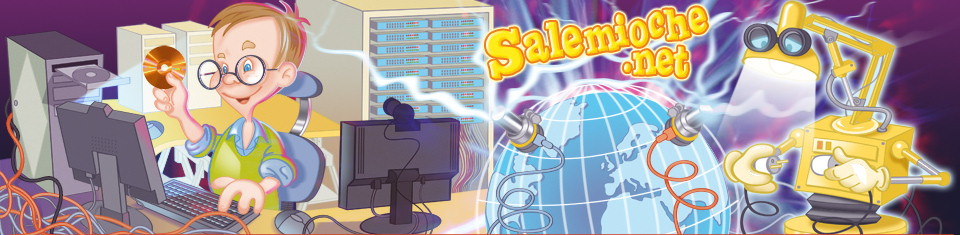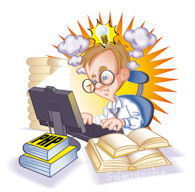Expressions
Expressions
Expressions are the basic building blocks of awk patterns
and actions. An expression evaluates to a value, which you can print, test,
store in a variable or pass to a function. Additionally, an expression
can assign a new value to a variable or a field, with an assignment operator.
An expression can serve as a pattern or action statement on its own.
Most other kinds of
statements contain one or more expressions which specify data on which to
operate. As in other languages, expressions in awk include
variables, array references, constants, and function calls, as well as
combinations of these with various operators.
Constant Expressions
The simplest type of expression is the constant, which always has the same value. There are three types of constants: numeric constants, string constants, and regular expression constants.
Numeric and String Constants
A numeric constant stands for a number. This number can be an integer, a decimal fraction, or a number in scientific (exponential) notation.(6) Here are some examples of numeric constants, which all have the same value:
105 1.05e+2 1050e-1
A string constant consists of a sequence of characters enclosed in double-quote marks. For example:
"parrot"
represents the string whose contents are `parrot'. Strings in
gawk can be of any length and they can contain any of the possible
eight-bit ASCII characters including ASCII NUL (character code zero).
Other awk
implementations may have difficulty with some character codes.
Regular Expression Constants
A regexp constant is a regular expression description enclosed in
slashes, such as /^beginning and end$/. Most regexps used in
awk programs are constant, but the `~' and `!~'
matching operators can also match computed or "dynamic" regexps
(which are just ordinary strings or variables that contain a regexp).
Using Regular Expression Constants
When used on the right hand side of the `~' or `!~' operators, a regexp constant merely stands for the regexp that is to be matched.
Regexp constants (such as /foo/) may be used like simple expressions.
When a
regexp constant appears by itself, it has the same meaning as if it appeared
in a pattern, i.e. `($0 ~ /foo/)' (d.c.)
(see section Expressions as Patterns).
This means that the two code segments,
if ($0 ~ /barfly/ || $0 ~ /camelot/)
print "found"
and
if (/barfly/ || /camelot/)
print "found"
are exactly equivalent.
One rather bizarre consequence of this rule is that the following boolean expression is valid, but does not do what the user probably intended:
# note that /foo/ is on the left of the ~ if (/foo/ ~ $1) print "found foo"
This code is "obviously" testing $1 for a match against the regexp
/foo/. But in fact, the expression `/foo/ ~ $1' actually means
`($0 ~ /foo/) ~ $1'. In other words, first match the input record
against the regexp /foo/. The result will be either zero or one,
depending upon the success or failure of the match. Then match that result
against the first field in the record.
Since it is unlikely that you would ever really wish to make this kind of
test, gawk will issue a warning when it sees this construct in
a program.
Another consequence of this rule is that the assignment statement
matches = /foo/
will assign either zero or one to the variable matches, depending
upon the contents of the current input record.
This feature of the language was never well documented until the POSIX specification.
Constant regular expressions are also used as the first argument for
the gensub, sub and gsub functions, and as the
second argument of the match function
(see section Built-in Functions for String Manipulation).
Modern implementations of awk, including gawk, allow
the third argument of split to be a regexp constant, while some
older implementations do not (d.c.).
This can lead to confusion when attempting to use regexp constants as arguments to user defined functions (see section User-defined Functions). For example:
function mysub(pat, repl, str, global)
{
if (global)
gsub(pat, repl, str)
else
sub(pat, repl, str)
return str
}
{
...
text = "hi! hi yourself!"
mysub(/hi/, "howdy", text, 1)
...
}
In this example, the programmer wishes to pass a regexp constant to the
user-defined function mysub, which will in turn pass it on to
either sub or gsub. However, what really happens is that
the pat parameter will be either one or zero, depending upon whether
or not $0 matches /hi/.
As it is unlikely that you would ever really wish to pass a truth value
in this way, gawk will issue a warning when it sees a regexp
constant used as a parameter to a user-defined function.
Variables
Variables are ways of storing values at one point in your program for
use later in another part of your program. You can manipulate them
entirely within your program text, and you can also assign values to
them on the awk command line.
Using Variables in a Program
Variables let you give names to values and refer to them later. You have
already seen variables in many of the examples. The name of a variable
must be a sequence of letters, digits and underscores, but it may not begin
with a digit. Case is significant in variable names; a and A
are distinct variables.
A variable name is a valid expression by itself; it represents the variable's current value. Variables are given new values with assignment operators, increment operators and decrement operators. See section Assignment Expressions.
A few variables have special built-in meanings, such as FS, the
field separator, and NF, the number of fields in the current
input record. See section Built-in Variables, for a list of them. These
built-in variables can be used and assigned just like all other
variables, but their values are also used or changed automatically by
awk. All built-in variables names are entirely upper-case.
Variables in awk can be assigned either numeric or string
values. By default, variables are initialized to the empty string, which
is zero if converted to a number. There is no need to
"initialize" each variable explicitly in awk,
the way you would in C and in most other traditional languages.
Assigning Variables on the Command Line
You can set any awk variable by including a variable assignment
among the arguments on the command line when you invoke awk
(see section Other Command Line Arguments). Such an assignment has
this form:
variable=text
With it, you can set a variable either at the beginning of the
awk run or in between input files.
If you precede the assignment with the `-v' option, like this:
-v variable=text
then the variable is set at the very beginning, before even the
BEGIN rules are run. The `-v' option and its assignment
must precede all the file name arguments, as well as the program text.
(See section Command Line Options, for more information about
the `-v' option.)
Otherwise, the variable assignment is performed at a time determined by its position among the input file arguments: after the processing of the preceding input file argument. For example:
awk '{ print $n }' n=4 inventory-shipped n=2 BBS-list
prints the value of field number n for all input records. Before
the first file is read, the command line sets the variable n
equal to four. This causes the fourth field to be printed in lines from
the file `inventory-shipped'. After the first file has finished,
but before the second file is started, n is set to two, so that the
second field is printed in lines from `BBS-list'.
$ awk '{ print $n }' n=4 inventory-shipped n=2 BBS-list
-| 15
-| 24
...
-| 555-5553
-| 555-3412
...
Command line arguments are made available for explicit examination by
the awk program in an array named ARGV
(see section Using ARGC and ARGV).
awk processes the values of command line assignments for escape
sequences (d.c.) (see section Escape Sequences).
Conversion of Strings and Numbers
Strings are converted to numbers, and numbers to strings, if the context
of the awk program demands it. For example, if the value of
either foo or bar in the expression `foo + bar'
happens to be a string, it is converted to a number before the addition
is performed. If numeric values appear in string concatenation, they
are converted to strings. Consider this:
two = 2; three = 3 print (two three) + 4
This prints the (numeric) value 27. The numeric values of
the variables two and three are converted to strings and
concatenated together, and the resulting string is converted back to the
number 23, to which four is then added.
If, for some reason, you need to force a number to be converted to a
string, concatenate the empty string, "", with that number.
To force a string to be converted to a number, add zero to that string.
A string is converted to a number by interpreting any numeric prefix
of the string as numerals:
"2.5" converts to 2.5, "1e3" converts to 1000, and "25fix"
has a numeric value of 25.
Strings that can't be interpreted as valid numbers are converted to
zero.
The exact manner in which numbers are converted into strings is controlled
by the awk built-in variable CONVFMT (see section Built-in Variables).
Numbers are converted using the sprintf function
(see section Built-in Functions for String Manipulation)
with CONVFMT as the format
specifier.
CONVFMT's default value is "%.6g", which prints a value with
at least six significant digits. For some applications you will want to
change it to specify more precision. Double precision on most modern
machines gives you 16 or 17 decimal digits of precision.
Strange results can happen if you set CONVFMT to a string that doesn't
tell sprintf how to format floating point numbers in a useful way.
For example, if you forget the `%' in the format, all numbers will be
converted to the same constant string.
As a special case, if a number is an integer, then the result of converting
it to a string is always an integer, no matter what the value of
CONVFMT may be. Given the following code fragment:
CONVFMT = "%2.2f" a = 12 b = a ""
b has the value "12", not "12.00" (d.c.).
Prior to the POSIX standard, awk specified that the value
of OFMT was used for converting numbers to strings. OFMT
specifies the output format to use when printing numbers with print.
CONVFMT was introduced in order to separate the semantics of
conversion from the semantics of printing. Both CONVFMT and
OFMT have the same default value: "%.6g". In the vast majority
of cases, old awk programs will not change their behavior.
However, this use of OFMT is something to keep in mind if you must
port your program to other implementations of awk; we recommend
that instead of changing your programs, you just port gawk itself!
See section The print Statement,
for more information on the print statement.
Arithmetic Operators
The awk language uses the common arithmetic operators when
evaluating expressions. All of these arithmetic operators follow normal
precedence rules, and work as you would expect them to.
Here is a file `grades' containing a list of student names and three test scores per student (it's a small class):
Pat 100 97 58 Sandy 84 72 93 Chris 72 92 89
This programs takes the file `grades', and prints the average of the scores.
$ awk '{ sum = $2 + $3 + $4 ; avg = sum / 3
> print $1, avg }' grades
-| Pat 85
-| Sandy 83
-| Chris 84.3333
This table lists the arithmetic operators in awk, in order from
highest precedence to lowest:
- x- Negation.
+ x- Unary plus. The expression is converted to a number.
x ^ yx ** y- Exponentiation: x raised to the y power. `2 ^ 3' has the value eight. The character sequence `**' is equivalent to `^'. (The POSIX standard only specifies the use of `^' for exponentiation.)
x * y- Multiplication.
x / y-
Division. Since all numbers in
awkare real numbers, the result is not rounded to an integer: `3 / 4' has the value 0.75. x % y-
Remainder. The quotient is rounded toward zero to an integer,
multiplied by y and this result is subtracted from x.
This operation is sometimes known as "trunc-mod." The following
relation always holds:
b * int(a / b) + (a % b) == a
One possibly undesirable effect of this definition of remainder is thatx % yis negative if x is negative. Thus,-17 % 8 = -1
In otherawkimplementations, the signedness of the remainder may be machine dependent. x + y- Addition.
x - y- Subtraction.
For maximum portability, do not use the `**' operator.
Unary plus and minus have the same precedence, the multiplication operators all have the same precedence, and addition and subtraction have the same precedence.
String Concatenation
There is only one string operation: concatenation. It does not have a specific operator to represent it. Instead, concatenation is performed by writing expressions next to one another, with no operator. For example:
$ awk '{ print "Field number one: " $1 }' BBS-list
-| Field number one: aardvark
-| Field number one: alpo-net
...
Without the space in the string constant after the `:', the line would run together. For example:
$ awk '{ print "Field number one:" $1 }' BBS-list
-| Field number one:aardvark
-| Field number one:alpo-net
...
Since string concatenation does not have an explicit operator, it is
often necessary to insure that it happens where you want it to by
using parentheses to enclose
the items to be concatenated. For example, the
following code fragment does not concatenate file and name
as you might expect:
file = "file" name = "name" print "something meaningful" > file name
It is necessary to use the following:
print "something meaningful" > (file name)
We recommend that you use parentheses around concatenation in all but the most common contexts (such as on the right-hand side of `=').
Assignment Expressions
An assignment is an expression that stores a new value into a
variable. For example, let's assign the value one to the variable
z:
z = 1
After this expression is executed, the variable z has the value one.
Whatever old value z had before the assignment is forgotten.
Assignments can store string values also. For example, this would store
the value "this food is good" in the variable message:
thing = "food" predicate = "good" message = "this " thing " is " predicate
(This also illustrates string concatenation.)
The `=' sign is called an assignment operator. It is the simplest assignment operator because the value of the right-hand operand is stored unchanged.
Most operators (addition, concatenation, and so on) have no effect except to compute a value. If you ignore the value, you might as well not use the operator. An assignment operator is different; it does produce a value, but even if you ignore the value, the assignment still makes itself felt through the alteration of the variable. We call this a side effect.
The left-hand operand of an assignment need not be a variable
(see section Variables); it can also be a field
(see section Changing the Contents of a Field) or
an array element (see section Arrays in awk).
These are all called lvalues,
which means they can appear on the left-hand side of an assignment operator.
The right-hand operand may be any expression; it produces the new value
which the assignment stores in the specified variable, field or array
element. (Such values are called rvalues).
It is important to note that variables do not have permanent types.
The type of a variable is simply the type of whatever value it happens
to hold at the moment. In the following program fragment, the variable
foo has a numeric value at first, and a string value later on:
foo = 1 print foo foo = "bar" print foo
When the second assignment gives foo a string value, the fact that
it previously had a numeric value is forgotten.
String values that do not begin with a digit have a numeric value of
zero. After executing this code, the value of foo is five:
foo = "a string" foo = foo + 5
(Note that using a variable as a number and then later as a string can
be confusing and is poor programming style. The above examples illustrate how
awk works, not how you should write your own programs!)
An assignment is an expression, so it has a value: the same value that is assigned. Thus, `z = 1' as an expression has the value one. One consequence of this is that you can write multiple assignments together:
x = y = z = 0
stores the value zero in all three variables. It does this because the
value of `z = 0', which is zero, is stored into y, and then
the value of `y = z = 0', which is zero, is stored into x.
You can use an assignment anywhere an expression is called for. For
example, it is valid to write `x != (y = 1)' to set y to one
and then test whether x equals one. But this style tends to make
programs hard to read; except in a one-shot program, you should
not use such nesting of assignments.
Aside from `=', there are several other assignment operators that
do arithmetic with the old value of the variable. For example, the
operator `+=' computes a new value by adding the right-hand value
to the old value of the variable. Thus, the following assignment adds
five to the value of foo:
foo += 5
This is equivalent to the following:
foo = foo + 5
Use whichever one makes the meaning of your program clearer.
There are situations where using `+=' (or any assignment operator) is not the same as simply repeating the left-hand operand in the right-hand expression. For example:
# Thanks to Pat Rankin for this example
BEGIN {
foo[rand()] += 5
for (x in foo)
print x, foo[x]
bar[rand()] = bar[rand()] + 5
for (x in bar)
print x, bar[x]
}
The indices of bar are guaranteed to be different, because
rand will return different values each time it is called.
(Arrays and the rand function haven't been covered yet.
See section Arrays in awk,
and see section Numeric Built-in Functions, for more information).
This example illustrates an important fact about the assignment
operators: the left-hand expression is only evaluated once.
It is also up to the implementation as to which expression is evaluated first, the left-hand one or the right-hand one. Consider this example:
i = 1 a[i += 2] = i + 1
The value of a[3] could be either two or four.
Here is a table of the arithmetic assignment operators. In each case, the right-hand operand is an expression whose value is converted to a number.
lvalue += increment- Adds increment to the value of lvalue to make the new value of lvalue.
lvalue -= decrement- Subtracts decrement from the value of lvalue.
lvalue *= coefficient- Multiplies the value of lvalue by coefficient.
lvalue /= divisor- Divides the value of lvalue by divisor.
lvalue %= modulus- Sets lvalue to its remainder by modulus.
lvalue ^= powerlvalue **= power- Raises lvalue to the power power. (Only the `^=' operator is specified by POSIX.)
For maximum portability, do not use the `**=' operator.
Increment and Decrement Operators
Increment and decrement operators increase or decrease the value of
a variable by one. You could do the same thing with an assignment operator, so
the increment operators add no power to the awk language; but they
are convenient abbreviations for very common operations.
The operator to add one is written `++'. It can be used to increment a variable either before or after taking its value.
To pre-increment a variable v, write `++v'. This adds one to the value of v and that new value is also the value of this expression. The assignment expression `v += 1' is completely equivalent.
Writing the `++' after the variable specifies post-increment. This
increments the variable value just the same; the difference is that the
value of the increment expression itself is the variable's old
value. Thus, if foo has the value four, then the expression `foo++'
has the value four, but it changes the value of foo to five.
The post-increment `foo++' is nearly equivalent to writing `(foo
+= 1) - 1'. It is not perfectly equivalent because all numbers in
awk are floating point: in floating point, `foo + 1 - 1' does
not necessarily equal foo. But the difference is minute as
long as you stick to numbers that are fairly small (less than 10e12).
Any lvalue can be incremented. Fields and array elements are incremented just like variables. (Use `$(i++)' when you wish to do a field reference and a variable increment at the same time. The parentheses are necessary because of the precedence of the field reference operator, `$'.)
The decrement operator `--' works just like `++' except that it subtracts one instead of adding. Like `++', it can be used before the lvalue to pre-decrement or after it to post-decrement.
Here is a summary of increment and decrement expressions.
++lvalue- This expression increments lvalue and the new value becomes the value of the expression.
lvalue++- This expression increments lvalue, but the value of the expression is the old value of lvalue.
--lvalue- Like `++lvalue', but instead of adding, it subtracts. It decrements lvalue and delivers the value that results.
lvalue--- Like `lvalue++', but instead of adding, it subtracts. It decrements lvalue. The value of the expression is the old value of lvalue.
True and False in awk
Many programming languages have a special representation for the concepts
of "true" and "false." Such languages usually use the special
constants true and false, or perhaps their upper-case
equivalents.
awk is different. It borrows a very simple concept of true and
false from C. In awk, any non-zero numeric value, or any
non-empty string value is true. Any other value (zero or the null
string, "") is false. The following program will print `A strange
truth value' three times:
BEGIN {
if (3.1415927)
print "A strange truth value"
if ("Four Score And Seven Years Ago")
print "A strange truth value"
if (j = 57)
print "A strange truth value"
}
There is a surprising consequence of the "non-zero or non-null" rule:
The string constant "0" is actually true, since it is non-null (d.c.).
Variable Typing and Comparison Expressions
Unlike other programming languages, awk variables do not have a
fixed type. Instead, they can be either a number or a string, depending
upon the value that is assigned to them.
The 1992 POSIX standard introduced
the concept of a numeric string, which is simply a string that looks
like a number, for example, " +2". This concept is used
for determining the type of a variable.
The type of the variable is important, since the types of two variables determine how they are compared.
In gawk, variable typing follows these rules.
- A numeric literal or the result of a numeric operation has the numeric attribute.
- A string literal or the result of a string operation has the string attribute.
-
Fields,
getlineinput,FILENAME,ARGVelements,ENVIRONelements and the elements of an array created bysplitthat are numeric strings have the strnum attribute. Otherwise, they have the string attribute. Uninitialized variables also have the strnum attribute. - Attributes propagate across assignments, but are not changed by any use.
The last rule is particularly important. In the following program,
a has numeric type, even though it is later used in a string
operation.
BEGIN {
a = 12.345
b = a " is a cute number"
print b
}
When two operands are compared, either string comparison or numeric comparison may be used, depending on the attributes of the operands, according to the following, symmetric, matrix:
The basic idea is that user input that looks numeric, and only user input, should be treated as numeric, even though it is actually made of characters, and is therefore also a string.
Comparison expressions compare strings or numbers for relationships such as equality. They are written using relational operators, which are a superset of those in C. Here is a table of them:
x < y- True if x is less than y.
x <= y- True if x is less than or equal to y.
x > y- True if x is greater than y.
x >= y- True if x is greater than or equal to y.
x == y- True if x is equal to y.
x != y- True if x is not equal to y.
x ~ y- True if the string x matches the regexp denoted by y.
x !~ y- True if the string x does not match the regexp denoted by y.
subscript in array- True if the array array has an element with the subscript subscript.
Comparison expressions have the value one if true and zero if false.
When comparing operands of mixed types, numeric operands are converted
to strings using the value of CONVFMT
(see section Conversion of Strings and Numbers).
Strings are compared
by comparing the first character of each, then the second character of each,
and so on. Thus "10" is less than "9". If there are two
strings where one is a prefix of the other, the shorter string is less than
the longer one. Thus "abc" is less than "abcd".
It is very easy to accidentally mistype the `==' operator, and
leave off one of the `='s. The result is still valid awk
code, but the program will not do what you mean:
if (a = b) # oops! should be a == b ... else ...
Unless b happens to be zero or the null string, the if
part of the test will always succeed. Because the operators are
so similar, this kind of error is very difficult to spot when
scanning the source code.
Here are some sample expressions, how gawk compares them, and what
the result of the comparison is.
1.5 <= 2.0- numeric comparison (true)
"abc" >= "xyz"- string comparison (false)
1.5 != " +2"- string comparison (true)
"1e2" < "3"- string comparison (true)
a = 2; b = "2"a == b- string comparison (true)
a = 2; b = " +2"a == b- string comparison (false)
In this example,
$ echo 1e2 3 | awk '{ print ($1 < $2) ? "true" : "false" }'
-| false
the result is `false' since both $1 and $2 are numeric
strings and thus both have the strnum attribute,
dictating a numeric comparison.
The purpose of the comparison rules and the use of numeric strings is to attempt to produce the behavior that is "least surprising," while still "doing the right thing."
String comparisons and regular expression comparisons are very different. For example,
x == "foo"
has the value of one, or is true, if the variable x
is precisely `foo'. By contrast,
x ~ /foo/
has the value one if x contains `foo', such as
"Oh, what a fool am I!".
The right hand operand of the `~' and `!~' operators may be
either a regexp constant (/.../), or an ordinary
expression, in which case the value of the expression as a string is used as a
dynamic regexp (see section How to Use Regular Expressions; also
see section Using Dynamic Regexps).
In recent implementations of awk, a constant regular
expression in slashes by itself is also an expression. The regexp
/regexp/ is an abbreviation for this comparison expression:
$0 ~ /regexp/
One special place where /foo/ is not an abbreviation for
`$0 ~ /foo/' is when it is the right-hand operand of `~' or
`!~'!
See section Using Regular Expression Constants,
where this is discussed in more detail.
Boolean Expressions
A boolean expression is a combination of comparison expressions or matching expressions, using the boolean operators "or" (`||'), "and" (`&&'), and "not" (`!'), along with parentheses to control nesting. The truth value of the boolean expression is computed by combining the truth values of the component expressions. Boolean expressions are also referred to as logical expressions. The terms are equivalent.
Boolean expressions can be used wherever comparison and matching
expressions can be used. They can be used in if, while,
do and for statements
(see section Control Statements in Actions).
They have numeric values (one if true, zero if false), which come into play
if the result of the boolean expression is stored in a variable, or
used in arithmetic.
In addition, every boolean expression is also a valid pattern, so you can use one as a pattern to control the execution of rules.
Here are descriptions of the three boolean operators, with examples.
boolean1 && boolean2-
True if both boolean1 and boolean2 are true. For example,
the following statement prints the current input record if it contains
both `2400' and `foo'.
if ($0 ~ /2400/ && $0 ~ /foo/) print
The subexpression boolean2 is evaluated only if boolean1 is true. This can make a difference when boolean2 contains expressions that have side effects: in the case of `$0 ~ /foo/ && ($2 == bar++)', the variablebaris not incremented if there is no `foo' in the record. boolean1 || boolean2-
True if at least one of boolean1 or boolean2 is true.
For example, the following statement prints all records in the input
that contain either `2400' or
`foo', or both.
if ($0 ~ /2400/ || $0 ~ /foo/) print
The subexpression boolean2 is evaluated only if boolean1 is false. This can make a difference when boolean2 contains expressions that have side effects. ! boolean-
True if boolean is false. For example, the following program prints
all records in the input file `BBS-list' that do not contain the
string `foo'.
awk '{ if (! ($0 ~ /foo/)) print }' BBS-list
The `&&' and `||' operators are called short-circuit operators because of the way they work. Evaluation of the full expression is "short-circuited" if the result can be determined part way through its evaluation.
You can continue a statement that uses `&&' or `||' simply
by putting a newline after them. But you cannot put a newline in front
of either of these operators without using backslash continuation
(see section awk Statements Versus Lines).
The actual value of an expression using the `!' operator will be either one or zero, depending upon the truth value of the expression it is applied to.
The `!' operator is often useful for changing the sense of a flag variable from false to true and back again. For example, the following program is one way to print lines in between special bracketing lines:
$1 == "START" { interested = ! interested }
interested == 1 { print }
$1 == "END" { interested = ! interested }
The variable interested, like all awk variables, starts
out initialized to zero, which is also false. When a line is seen whose
first field is `START', the value of interested is toggled
to true, using `!'. The next rule prints lines as long as
interested is true. When a line is seen whose first field is
`END', interested is toggled back to false.
Conditional Expressions
A conditional expression is a special kind of expression with three operands. It allows you to use one expression's value to select one of two other expressions.
The conditional expression is the same as in the C language:
selector ? if-true-exp : if-false-exp
There are three subexpressions. The first, selector, is always computed first. If it is "true" (not zero and not null) then if-true-exp is computed next and its value becomes the value of the whole expression. Otherwise, if-false-exp is computed next and its value becomes the value of the whole expression.
For example, this expression produces the absolute value of x:
x > 0 ? x : -x
Each time the conditional expression is computed, exactly one of
if-true-exp and if-false-exp is computed; the other is ignored.
This is important when the expressions contain side effects. For example,
this conditional expression examines element i of either array
a or array b, and increments i.
x == y ? a[i++] : b[i++]
This is guaranteed to increment i exactly once, because each time
only one of the two increment expressions is executed,
and the other is not.
See section Arrays in awk,
for more information about arrays.
As a minor gawk extension,
you can continue a statement that uses `?:' simply
by putting a newline after either character.
However, you cannot put a newline in front
of either character without using backslash continuation
(see section awk Statements Versus Lines).
Function Calls
A function is a name for a particular calculation. Because it has
a name, you can ask for it by name at any point in the program. For
example, the function sqrt computes the square root of a number.
A fixed set of functions are built-in, which means they are
available in every awk program. The sqrt function is one
of these. See section Built-in Functions, for a list of built-in
functions and their descriptions. In addition, you can define your own
functions for use in your program.
See section User-defined Functions, for how to do this.
The way to use a function is with a function call expression, which consists of the function name followed immediately by a list of arguments in parentheses. The arguments are expressions which provide the raw materials for the function's calculations. When there is more than one argument, they are separated by commas. If there are no arguments, write just `()' after the function name. Here are some examples:
sqrt(x^2 + y^2) one argument atan2(y, x) two arguments rand() no arguments
Do not put any space between the function name and the open-parenthesis! A user-defined function name looks just like the name of a variable, and space would make the expression look like concatenation of a variable with an expression inside parentheses. Space before the parenthesis is harmless with built-in functions, but it is best not to get into the habit of using space to avoid mistakes with user-defined functions.
Each function expects a particular number of arguments. For example, the
sqrt function must be called with a single argument, the number
to take the square root of:
sqrt(argument)
Some of the built-in functions allow you to omit the final argument. If you do so, they use a reasonable default. See section Built-in Functions, for full details. If arguments are omitted in calls to user-defined functions, then those arguments are treated as local variables, initialized to the empty string (see section User-defined Functions).
Like every other expression, the function call has a value, which is computed by the function based on the arguments you give it. In this example, the value of `sqrt(argument)' is the square root of argument. A function can also have side effects, such as assigning values to certain variables or doing I/O.
Here is a command to read numbers, one number per line, and print the square root of each one:
$ awk '{ print "The square root of", $1, "is", sqrt($1) }'
1
-| The square root of 1 is 1
3
-| The square root of 3 is 1.73205
5
-| The square root of 5 is 2.23607
Control-d
Operator Precedence (How Operators Nest)
Operator precedence determines how operators are grouped, when
different operators appear close by in one expression. For example,
`*' has higher precedence than `+'; thus, `a + b * c'
means to multiply b and c, and then add a to the
product (i.e. `a + (b * c)').
You can overrule the precedence of the operators by using parentheses. You can think of the precedence rules as saying where the parentheses are assumed to be if you do not write parentheses yourself. In fact, it is wise to always use parentheses whenever you have an unusual combination of operators, because other people who read the program may not remember what the precedence is in this case. You might forget, too; then you could make a mistake. Explicit parentheses will help prevent any such mistake.
When operators of equal precedence are used together, the leftmost operator groups first, except for the assignment, conditional and exponentiation operators, which group in the opposite order. Thus, `a - b + c' groups as `(a - b) + c', and `a = b = c' groups as `a = (b = c)'.
The precedence of prefix unary operators does not matter as long as only unary operators are involved, because there is only one way to interpret them--innermost first. Thus, `$++i' means `$(++i)' and `++$x' means `++($x)'. However, when another operator follows the operand, then the precedence of the unary operators can matter. Thus, `$x^2' means `($x)^2', but `-x^2' means `-(x^2)', because `-' has lower precedence than `^' while `$' has higher precedence.
Here is a table of awk's operators, in order from highest
precedence to lowest:
(...)- Grouping.
$- Field.
++ --- Increment, decrement.
^ **- Exponentiation. These operators group right-to-left. (The `**' operator is not specified by POSIX.)
+ - !- Unary plus, minus, logical "not".
* / %- Multiplication, division, modulus.
+ -- Addition, subtraction.
Concatenation- No special token is used to indicate concatenation. The operands are simply written side by side.
< <= == !=> >= >> |-
Relational, and redirection.
The relational operators and the redirections have the same precedence
level. Characters such as `>' serve both as relationals and as
redirections; the context distinguishes between the two meanings.
Note that the I/O redirection operators in
printandprintfstatements belong to the statement level, not to expressions. The redirection does not produce an expression which could be the operand of another operator. As a result, it does not make sense to use a redirection operator near another operator of lower precedence, without parentheses. Such combinations, for example `print foo > a ? b : c', result in syntax errors. The correct way to write this statement is `print foo > (a ? b : c)'. ~ !~- Matching, non-matching.
in- Array membership.
&&- Logical "and".
||- Logical "or".
?:- Conditional. This operator groups right-to-left.
= += -= *=/= %= ^= **=- Assignment. These operators group right-to-left. (The `**=' operator is not specified by POSIX.)